Now Reading: SD Card Demystified: Choosing the Right One for Your Needs
- 01
SD Card Demystified: Choosing the Right One for Your Needs
SD Card Demystified: Choosing the Right One for Your Needs
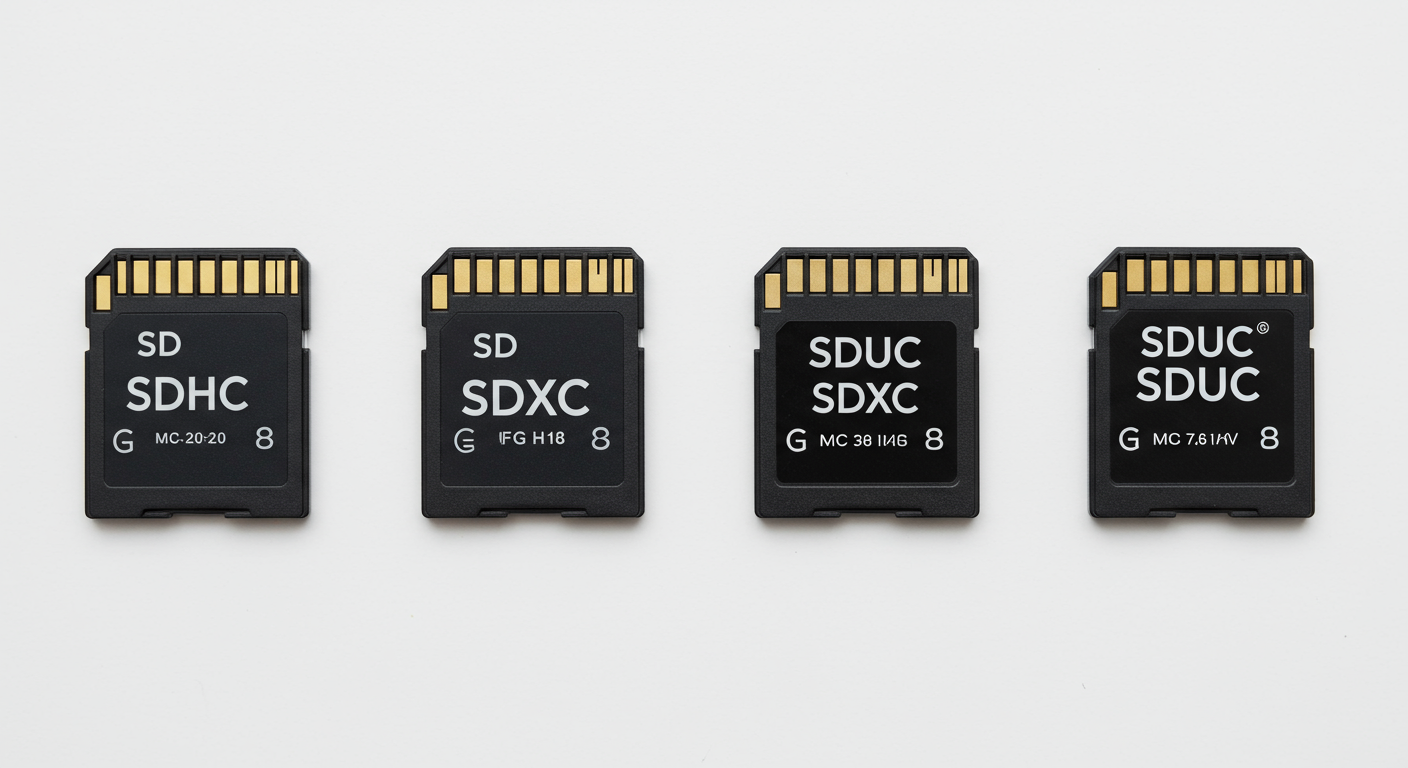
What is an SD Card?
An SD card, or Secure Digital card, is a type of flash memory card used for storing digital information. It’s widely employed in portable devices such as digital cameras, smartphones, tablets, portable game consoles, and more. Think of it as a miniature hard drive, designed for portability and compatibility.
Initially introduced in 1999 as a successor to MultiMediaCards (MMCs), SD cards have undergone significant advancements in capacity and speed over the years. Their small size, relatively low cost, and universal compatibility have made them a ubiquitous storage solution.
Understanding the basics of SD cards – their types, capacities, and speed classes – is crucial to choosing the right one for your specific device and usage needs. Using the wrong type of SD card can lead to performance issues, data loss, or even compatibility problems.
Types of SD Cards: SD, SDHC, SDXC, and SDUC
SD cards come in different types, each with varying storage capacities and technological advancements:
- SD (Secure Digital): The original SD card, with capacities ranging from 1MB to 2GB. Largely obsolete now.
- SDHC (Secure Digital High Capacity): Expanded capacity ranging from 2GB to 32GB. Uses the FAT32 file system.
- SDXC (Secure Digital eXtended Capacity): Further expanded capacity ranging from 32GB to 2TB (Terabytes). Uses the exFAT file system, which allows for larger file sizes.
- SDUC (Secure Digital Ultra Capacity): The latest standard, supporting capacities from 2TB to 128TB. Designed for future high-resolution content and applications.
It’s crucial to check your device’s manual to determine which SD card types are compatible. For example, an older device might only support SD or SDHC cards, while newer devices are generally compatible with all four types (SD, SDHC, SDXC, and sometimes SDUC). Using an incompatible card can result in the device not recognizing the storage or even causing damage to the card or device.
Understanding SD Card Speed Classes: Speed Class, UHS Speed Class, and Video Speed Class
SD card speed is a critical factor, especially when recording videos or taking burst photos. SD card speeds are indicated by different speed classes:
- Speed Class: Indicates the minimum sustained write speed in MB/s. Classes range from 2 (2MB/s) to 10 (10MB/s). A Class 10 card is generally recommended for HD video recording.
- UHS (Ultra High Speed) Speed Class: Denoted by a U symbol with a number (U1 or U3). U1 guarantees a minimum write speed of 10MB/s, while U3 guarantees 30MB/s. U3 is often required for 4K video recording.
- Video Speed Class: Indicated by a V symbol with a number (V6, V10, V30, V60, V90). Designed for higher resolution and higher bitrate video recording. The number represents the minimum sustained write speed in MB/s. V30 is suitable for 4K video, while V60 and V90 are recommended for 8K video and professional video recording.
The read speed of the SD card is also important, especially when transferring files to your computer. However, the speed classes primarily focus on write speed, which is crucial for recording data. Look for cards with higher speed class ratings if you’re dealing with high-resolution media or demanding applications. Also, note that your device must also support the higher speed classes to take full advantage of them; otherwise, the card will operate at the device’s maximum supported speed.
No products found.
Choosing the Right SD Card for Your Needs
Selecting the right SD card involves considering several factors:
- Device Compatibility: Check your device’s manual for supported SD card types and maximum capacity.
- Storage Capacity: Determine how much storage you need based on your usage. For photos, consider the resolution and number of photos you plan to store. For videos, consider the resolution, frame rate, and length of the videos.
- Speed Class: Choose a speed class appropriate for your intended use. For basic photography, a Class 10 card might suffice. For 4K video recording, a U3 or V30 card is generally recommended. For 8K video recording or professional video work, opt for a V60 or V90 card.
- Brand Reputation: Stick to reputable brands known for quality and reliability. This can help minimize the risk of data loss or card failure.
- Budget: SD card prices vary depending on capacity and speed. Balance your needs with your budget, but prioritize reliability and performance, especially for critical data.
Consider these scenarios:
- Casual Photography: SDHC or SDXC card with Class 10 speed.
- 4K Video Recording: SDXC card with UHS-I U3 or Video Speed Class V30.
- 8K Video Recording: SDXC card with Video Speed Class V60 or V90.
- Professional Photography/Videography: SDXC or SDUC card with the highest speed class and capacity available.
Tips for Maintaining and Protecting Your SD Card
To ensure the longevity and reliability of your SD card, follow these tips:
- Handle with Care: Avoid bending or applying excessive pressure to the card.
- Protect from Extreme Temperatures: Extreme heat or cold can damage the card.
- Keep it Clean: Avoid touching the gold contacts and keep the card free from dust and debris.
- Safely Eject: Always use the safe eject option on your computer or device before removing the card. This prevents data corruption.
- Regularly Back Up Your Data: Back up your photos and videos to a computer, external hard drive, or cloud storage service.
- Format the Card Properly: Format the card in your camera or device rather than on your computer. This ensures compatibility and optimizes performance.
- Avoid Filling the Card Completely: Leaving some free space on the card can improve performance and prevent errors.
- Don’t Remove During Operation: Never remove the SD card while the device is writing data to it, as this could cause data corruption.
By following these guidelines, you can maximize the lifespan of your SD card and protect your valuable data. Consider investing in a protective case to shield your SD cards from physical damage and environmental factors.
No products found.












