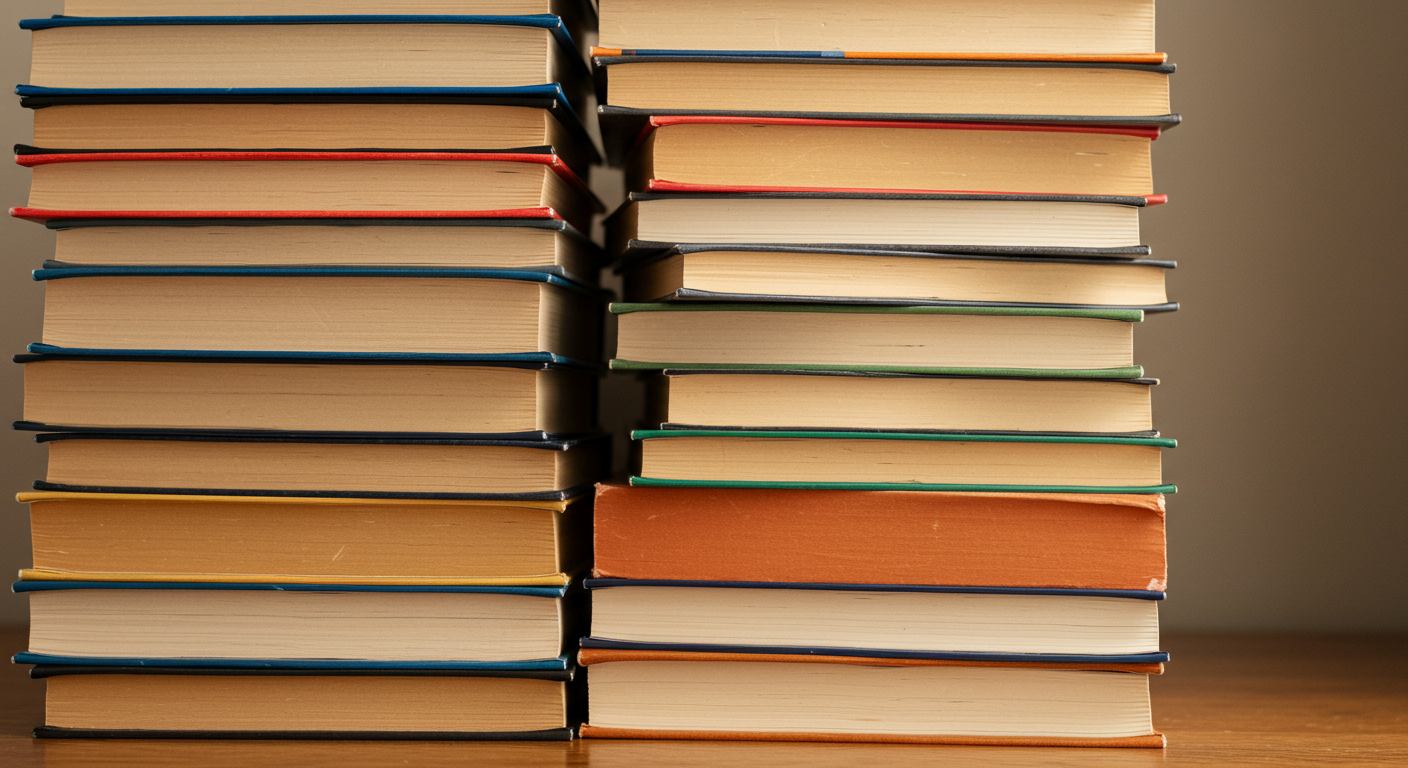Now Reading: Blender: Your Gateway to 3D Creation – A Comprehensive Guide
- 01
Blender: Your Gateway to 3D Creation – A Comprehensive Guide
Blender: Your Gateway to 3D Creation – A Comprehensive Guide

What is Blender?
Blender is a free and open-source 3D creation suite. It supports the entirety of the 3D pipeline—modeling, rigging, animation, simulation, rendering, compositing and motion tracking, even video editing and game creation. Developed by the Blender Foundation, it’s a powerful tool used by hobbyists, indie developers, and even large studios for creating stunning visuals.
Unlike many other 3D software packages which come with a hefty price tag, Blender is completely free to use, distribute, and modify. This makes it an accessible option for anyone wanting to explore the world of 3D.
Key Features of Blender
Blender is packed with features that make it a versatile tool for a wide range of 3D projects. Here are some of its key capabilities:
- Modeling: Create complex 3D models with a variety of tools including sculpting, retopology, and mesh editing.
- Sculpting: Shape organic forms and add intricate details with Blender’s robust sculpting tools.
- Animation & Rigging: Bring your characters and objects to life with powerful animation and rigging tools. Create realistic movement and dynamic simulations.
- Rendering: Render your scenes with Cycles, Blender’s physically-based path tracer, or Eevee, its real-time render engine. Achieve stunningly realistic or stylized visuals.
- VFX: Blender offers comprehensive visual effects tools, including motion tracking, compositing, and masking.
- Video Editing: Edit videos, add effects, and create polished final products directly within Blender.
- Grease Pencil: Create 2D animations and storyboards within a 3D environment with Grease Pencil.
- Simulation: Simulate smoke, fire, water, cloth, and other physical phenomena.
Getting Started with Blender: A Beginner’s Guide
If you’re new to Blender, the interface might seem intimidating at first. Here’s a simplified guide to help you get started:
- Download and Installation: Download the latest version of Blender from the official website (blender.org). Installation is straightforward on Windows, macOS, and Linux.
- Interface Overview: Familiarize yourself with the main areas of the Blender interface:
- 3D Viewport: Where you interact with your 3D scene.
- Outliner: Displays all the objects in your scene in a hierarchical list.
- Properties Editor: Allows you to modify the properties of selected objects, materials, and scenes.
- Timeline: Used for animation and video editing.
- Basic Navigation:
- Rotate View: Middle Mouse Button + Drag
- Pan View: Shift + Middle Mouse Button + Drag
- Zoom View: Mouse Wheel
- Object Manipulation: Learn how to move (G key), rotate (R key), and scale (S key) objects.
- Adding Objects: Use the ‘Add’ menu (Shift + A) to add primitive shapes, meshes, and other objects to your scene.
- Saving Your Work: Save your Blender project as a .blend file.
There are numerous online tutorials and resources available to guide you through the basics. Start with the official Blender documentation and YouTube tutorials.
No products found.
Advanced Techniques and Tips
Once you’re comfortable with the basics, you can explore more advanced techniques:
- Node-Based Materials: Create complex and realistic materials using Blender’s node-based material system.
- Rigging and Animation: Learn how to create character rigs and animate them using keyframes and drivers.
- Sculpting: Use Blender’s sculpting tools to create highly detailed models with intricate surfaces.
- Python Scripting: Automate tasks and create custom tools using Blender’s Python API.
- Compositing: Enhance your renders with post-processing effects using Blender’s compositing tools.
Tips for Success:
- Practice Regularly: The more you use Blender, the more proficient you’ll become.
- Follow Tutorials: Learn from experienced artists and animators by following online tutorials.
- Join the Community: Connect with other Blender users on forums, social media, and online communities. Get feedback on your work and learn from others.
- Experiment: Don’t be afraid to experiment and try new things. The best way to learn is by doing.
Blender in the Industry: Real-World Applications
Blender is increasingly used in various industries, including:
- Animation: Creating animated films, TV shows, and commercials.
- Game Development: Developing 3D models, environments, and animations for video games.
- Architecture Visualization: Creating realistic renderings of architectural designs.
- Product Design: Designing and visualizing new products.
- Visual Effects: Creating special effects for films and television.
Major productions have used Blender, showcasing its capabilities. Its open-source nature allows for customization and integration into existing pipelines, making it a valuable asset for studios of all sizes. The active community ensures ongoing development and support.
No products found.